Auto renewal is a service for mobile phone customers who are always using their data and do not wish to go offline. MTN, unarguably Nigeria’s biggest telecom operator, offers an auto-renewal plan to its customers. Although this is a good plan, it can also become very annoying and frustrating because most people prefer to subscribe for data manually.
Sometimes instead of re-subscribing to the same bundle again, one will decide to switch to another data plan. However, some people are upset by messages of re-subscription sent to them by their network providers.
Below, therefore, are five quick and easy tips on how to cancel auto-renewal on MTN.
Table of Content hide 1 How to cancel auto renewal on MTN 1.1 Method 1: Via USSD code 1.1.1 Using 180 1.1.2 Using *131# 1.2 Method 2: Via MTN app 1.3 Method 3: Via My MTN web platform 1.4 Method 4: Via SMS 1.5 Method 5: Via contacting customer serviceHow to cancel auto renewal on MTN
Method 1: Via USSD code
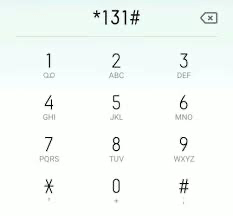
Two codes can be used to cancel auto-renewal on MTN. Follow the steps below to use any other of them:
Using 180
- Dial 180 on your phone using your MTN line.
- Press 1 to find out your auto-renewal status.
- Press 2 to cancel auto-renewal.
- At this point, your data auto-renewal will be cancelled.
ALSO READ: 3 tips on how to hide your MTN number
Using *131#
Auto-renewal cancellations can be achieved by using the *131# code when the customer is about to purchase a data plan.
Below are the steps to achieve that.
- Dial *131# with your MTN line.
- Press 1 for data plans.
- Select your preferred data plan from the list of data plans.
- Press 2 to select One-off.
This will approve your request to deactivate the automatic renewal plan.
Method 2: Via MTN app
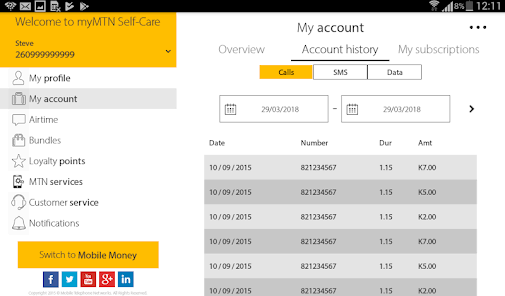
The MTN app is a mobile app that offers a lot of services to customers, ranging from checking your number to buying credit and many more. The app can also be used to cancel auto-renewal.
Below are the steps to cancel auto-renewal through the app.
- Download the MTN app on your mobile device.
- Log in to the MyMTN app.
- Input your phone number.
- Scroll to “My Subscription”
- Click on “toggle off auto-renewal”. Then click on “turn off”
- Once this is done, any previous data subscription will not have auto-renewal
Method 3: Via My MTN web platform
My MTN web is an online platform that is designed to provide MTN services to customers. The web page can also be used to cancel auto-renewal on MTN.
Here are the steps to achieve that.
- Go to the My MTN web platform or click here for easy access
- Put in your username and password. Then enter your phone number
- Put in the OTP number that will be sent to your phone number
- Scroll to my subscription.
- Select data bundle.
- Then turn off the auto-renewal.
ALSO READ: 5 Simple tips on how to check your MTN number
Method 4: Via SMS
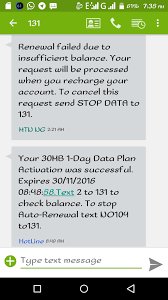
The SMS method is the fastest way to cancel auto-renewal. This process is also useful when you have already subscribed to a data plan but mistakenly clicked on auto-renewal.
To cancel the auto-renewal plan, simply send NoCODE to 131. The auto-renewal will be cancelled immediately.
Method 5: Via contacting customer service
The customer service channel is also another way for customers to cancel their auto-renewal plan. The customer care representative will ask you for some personal details to confirm if you are the owner of the number before going ahead to grant your request.
Or you can also follow the steps below to speak to an MTN customer representative
- Dial 180 using your phone number.
- Wait for a few seconds then press 2.
- After a few seconds, press 3.
- Then press 6.
- Then press 0 to transfer the call to a customer care agent.
- Then you can place your request for auto-renewal cancellation.
ALSO READ: Two simple ways to transfer airtime on MTN
ncG1vNJzZmivp6x7tLfAm5isoF6YvK57x6iuZqyfYrCiusKeo2aZpam8br7Ep5ywmZxivK95zK2laA%3D%3D